How do I install SIPTV, Go3 plans and other apps via the Google Play Store?
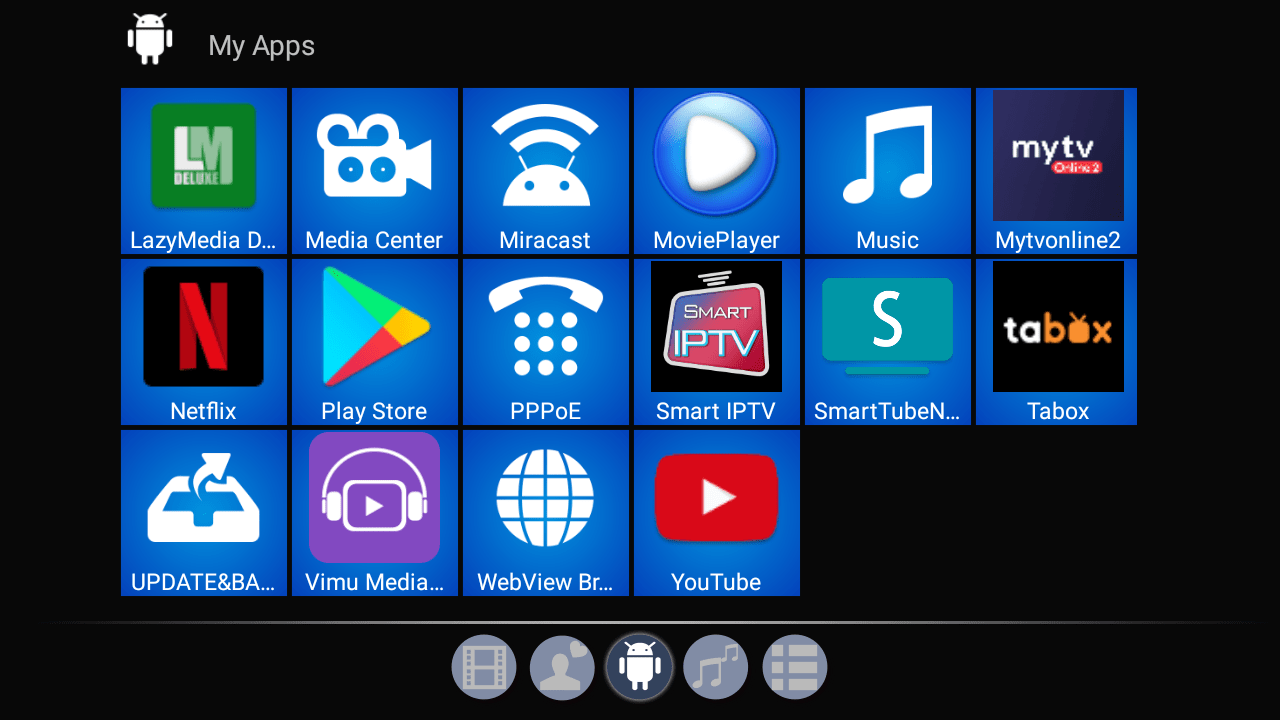
Most of our products are Android set-top boxes (TV boxes), which allow you to conveniently enjoy movies and TV series, watch TV channels or use a variety of IPTV service providers such as SIPTV or Go3. Here are simple steps on how to install these apps via the Google Play Store or a USB stick.
1. How do I install SIPTV and other apps via the USB key?
To install the SIPTV app, follow these steps:
- Download the SIPTV app from the official website: https://siptv.eu/howto/android/files/SmartIPTV.apk.
- Transfer the file to a USB stick and connect it to your Smart TV or TV device.
- Open the file using File Manager or App Installer.
- Click “Install”.
This way you can install other apps such as those for watching more than 100 TV channels, movies and TV series or music services.
2. How do I install Go3 Connect and Go3 play from the Google Play Store?
If you want to install the Go3 Plans app via the Google Play Store:
- Sign in to the Google Play Store with your phone number or Gmail account.
- In the search box, type “Go3 connect” or “Go3 play”.
- Click “Install” or “Install”.
This method ensures that you get the latest versions of the apps and that they work not only with Android set-top boxes, but also with Fire TV and other devices.
What can you watch with Go3 and SIPTV?
Go3 plans and SIPTV allow you to watch more than 100 TV channels, movies and TV series are available from popular suppliers, and sports fans can enjoy live streaming of competitions.
Help and more information
If you have any questions about SIPTV, Go3 connection or other services, please contact our customer service specialists at shop@androidbox.lt. We’ll help you find a solution to meet your needs.